-
Delete Temporary Files: Windows 10 retains numerous temporary files that occupy space on the hard drive. You can delete them by going to Windows 10 settings, selecting System, and then Storage. Click on the links to remove temporary files, files from the Downloads folder, and other files.
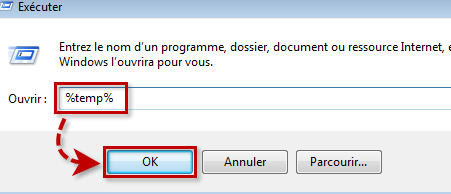
-
Empty the Recycle Bin: When you delete files on Windows 10, they are temporarily stored in the Recycle Bin. Empty the Recycle Bin to permanently reclaim the space occupied by these files.

-
Uninstall Unused Programs: The programs installed on your PC take up a significant amount of space. Uninstall software, games, and other applications that you no longer use. Go to the Start menu, then to Settings, Apps, and Features to see the list of your installed programs and components.
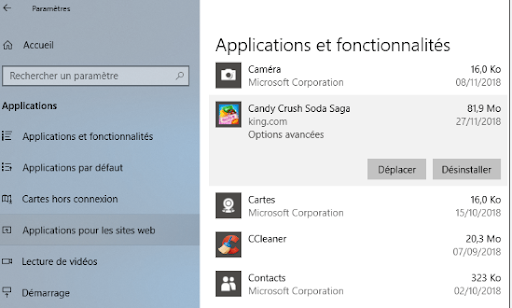
-
Compress Your Files: File compression helps reduce the space they occupy on the hard drive. In File Explorer, right-click on the folders you want to compress, then select “Properties” and check “Compress contents to save disk space”.
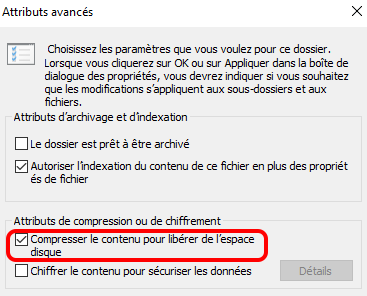
-
Move Your Files to Another Drive: If you have another hard drive, SSD, or external storage, move your less frequently used files to that separate volume to free up space on the C: drive. For example, you can move your photos, videos, and documents to a different drive.
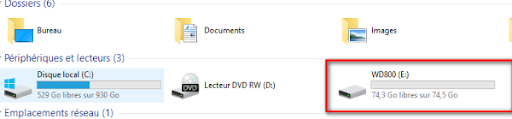
5 tips to free up space on Windows 10

04
Jul

